- +86 (595) 2286 3721
- +86 1348 9577 737
- info@swinpower.com

English

English
How to successfully match the mobile phone NFC APP with the DMX512 dimming LED driver NFC module
When mobile phone NFC APP matches with DMX512 dimming LED driver, The phone must be put very close to the NFC sensor (distance<1cm)
1.1 APP installation
Click the button below to download "DMX512 dimmable led driver NFC APP"
After the installation is complete, the user can enter the APP by clicking the icon.

Ø Note: this "NFC app" currently only supports Android system fixed mobile phones with NFC function.
1.2 APP operation
Open The NFC APP interface, swipe left or right to select the read interface/write setting interface.
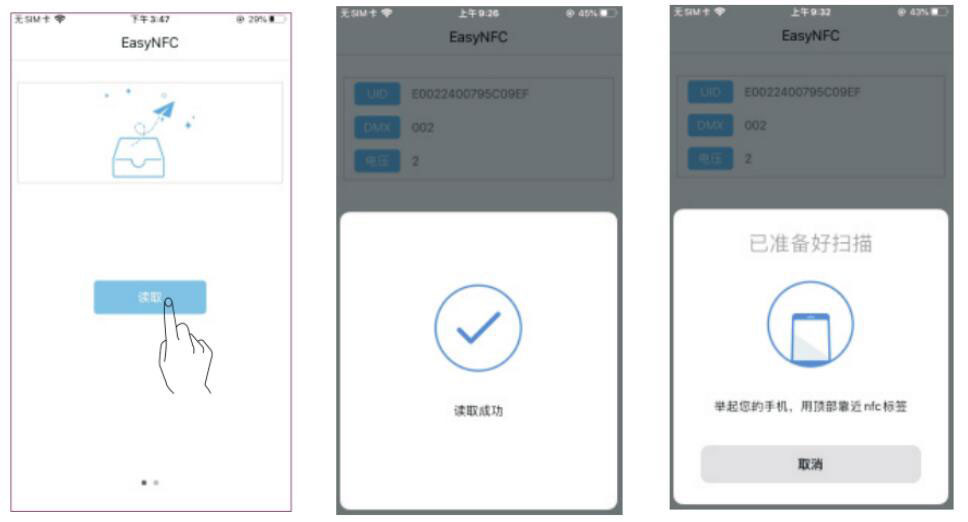
1.3 Handle operation
1) .In the settings interface, click "Address Settings", the selection interface will pop up automatically, slide up and down to select the option you need and click "OK"; then click "+/-", or manually edit the required address.
Ø Note: (NO: no choice, DMX address range 1~512; DALI address range 0~63, 255)
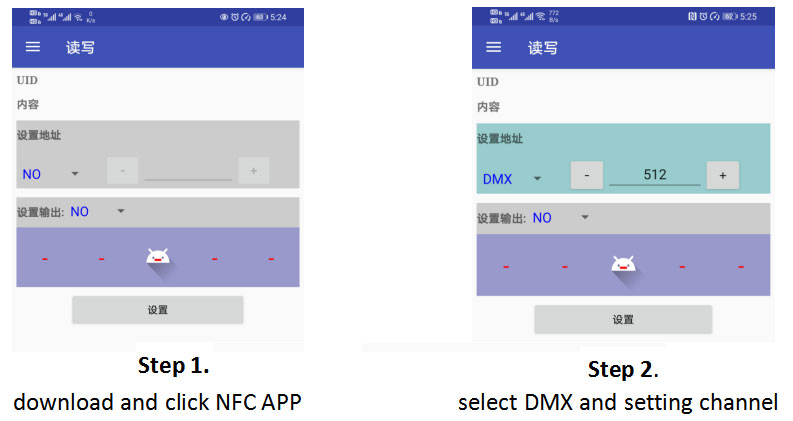
2) . In the setting interface, click "Current/Voltage Setting", the selection interface will pop up automatically, Swipe up and down to select the desired option and click "OK"; then click "+/-", or hand Edit the required parameters automatically.
Ø Note: (No: no choice; voltage level range 1~10 , power supply support±1V output voltage adjustment, the voltage value is 5 is the standard output voltage of the power supply; The current level ranges from 1 to 10, please refer to the power supply's manual for the power output corresponding to the current level)
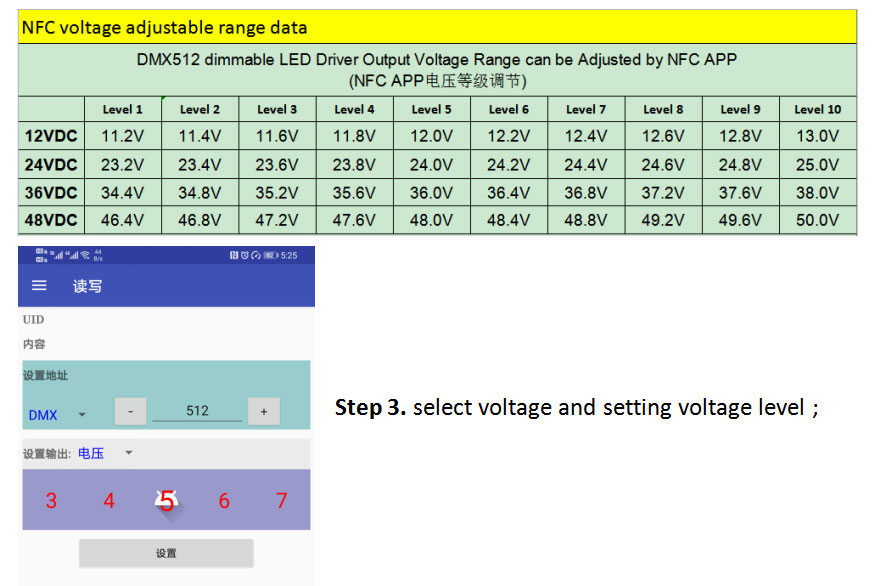
If you take the DMX512 dimmable constant current LED driver, pl. select current and setting current level as belove.

3). In the setting interface, after clicking "set", put the top of the phone close to the power NFC write position.
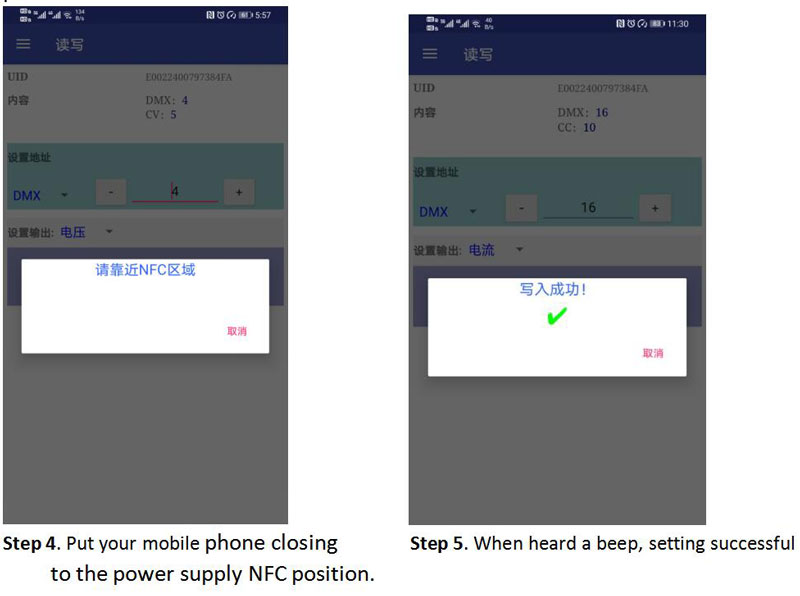
Ø Note: If the mobile phone is not close to the NFC reading and read position or the mobile phone is moved when you are setting this, it may cause the setting failed. please click to setting again if it failed.
2. DMX512 dimmable LED drivers & LED light connecting:
1) DMX512 dimmable Waterproof type LED drivers (100W,120W,150W,200W) & LED lights connecting:
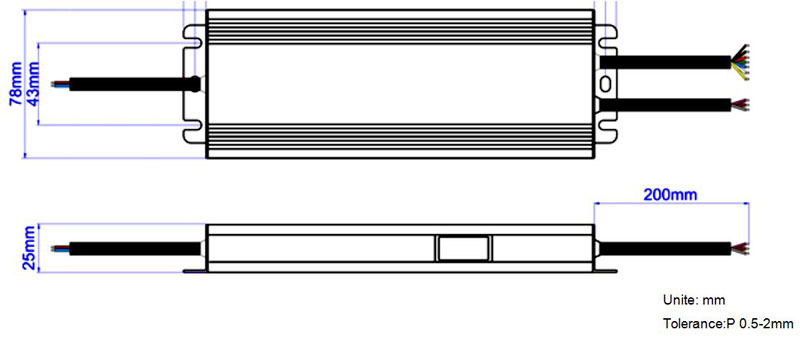
Ø Input Rubber cable 3*1.0mm²(VDE approval), the Y/G cable connect with (FG) , Brown with AC (L), Blue with AC(N) (EU)
Input SJOW Rubber cable 3*18AWG (UL approval), the green cable connect with (FG) ,Black with AC (L), White with AC(N) (US)
Ø Dimming cable: Purple (D+), Brown (D-) and Gray (GND) connect to DMX dimmer / system.
Ø Output cable to be connected to LED Light;
DIM (DW) dimming: Rubber cable
Black is output ( V+) Positive, White is output (V-) negative
CCT (TW) dimming: 1015 electronic cable , (V+) 16AWG; (V-) 18AWG
Black is output ( V+) Positive, While (CW-) and Yellow (WW-) are output (V-) negative
RGB dimming: 1015 electronic cable , (V+) 16AWG; (V-) 18AWG
Black is output ( V+) Positive, Red (R-), Green (G-) and Blue (B-) are output (V-) negative
RGBW dimming: 1015 electronic cable , (V+) 16AWG; (V-) 18AWG
Black is output ( V+) Positive, Red (R-), Green (G-) ,Blue (B-) , White (W-) are output (V-) negative
RGB+CCT dimming: 1015 electronic cable , (V+) 16AWG; (V-) 18AWG
Black is output ( V+) Positive, Red (R-), Green (G-) ,Blue (B-) , White (CW-) and Yellow (WW-) are output (V-) negative.;
Ø Please make sure you connect these correctly ,otherwise your product will not work correctly and could be damaged.
Note: there is external antenna at output side. Don't disassemble!
3. Connecting Diagram
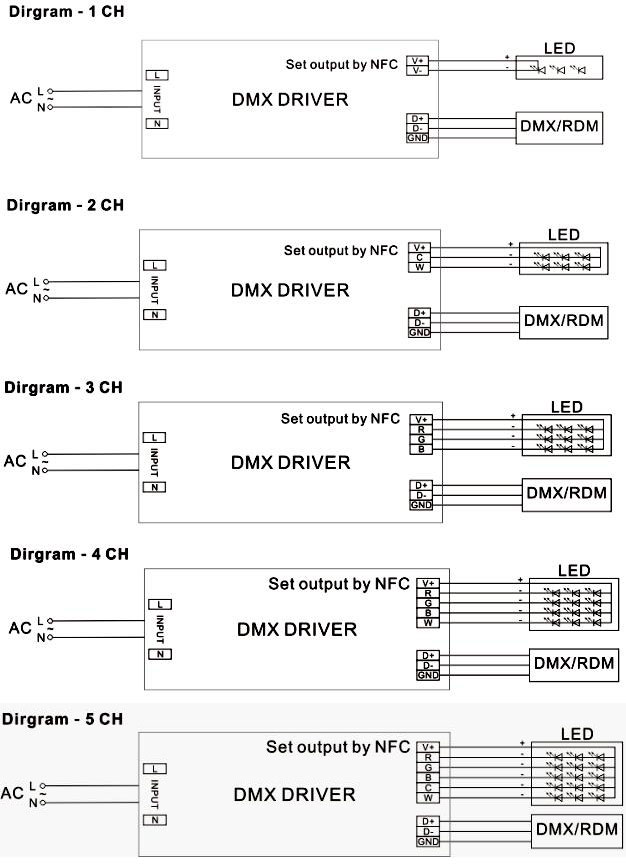
1) DMX512 dimmable Plastic case type LED drivers (30W,60W) &LED light connecting:

Ø Input terminal with 3P; Live Wire(L) , Neutral Wire (N) .
Note: vacant for middle terminal Suggested wire diameter: Primary 0.75-2mm² (18-14 AWG); Secondary 0.5-2mm² (20-14 AWG)
Ø Output terminals with 6P; LED SEC positive (LED+), LED negative (LED-). Connected to LED light; Common anode design
Ø 2P for DIM (DW) dimming;
Ø 4P for CCT (TW) dimming with two LED positive pole
Ø Please make sure you connect these correctly ,otherwise your product will not work correctly and could be damaged.
Note: there is external antenna at output side. Don't disassemble!
4. Connecting Diagram
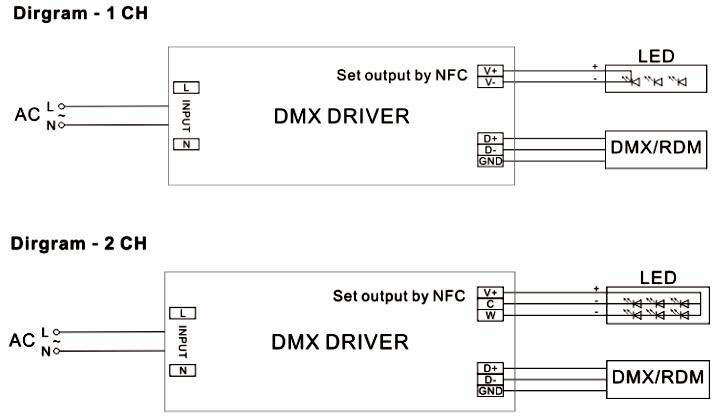
SMARTS
NO.178 Chang Xin Road, Huoju Industrial Zone Jiangnan Downtown Licheng Quanzhou, Fujian, 362000 China
Tel : +86 (595) 2286 3721
Whatsapp : +8613489577737
Email : info@swinpower.com
Teams : Zheng Steven
Collection Website:
