- +86 (595) 2286 3721
- +86 1348 9577 737
- info@swinpower.com

English

English
· Universal AC input: 100-265VAC
· Built-in active PFC function, PF>0.92
· Efficiency > 86%
· Protections:Short circuit/Over current/Over loading
· Cooling by free air convection
· Fully isolated plastic case with terminals IP40
· Class 2 power unit
· Zigbee; 0-10V, 10V PWM dimming (3 in 1)
· Dimming range: 0-100%
· Suitable for LED lighting and moving sign applications
· Compliance to worldwide safety regulations for lighting
· 3 years warranty

|
Step 2: After entering the app, register the account and click
“Add Device” button (please confirm the signal type of the routeris 2.4GHz WIFI to add the device).(See figure 1.1)
|
Step 3: Enter the Menu interface. (See figure 1.2). |
|
|
|
|
|
|
|
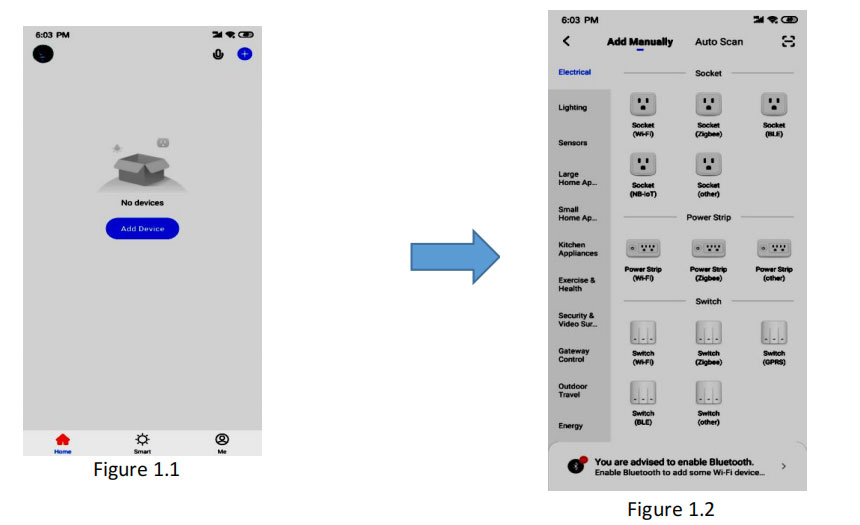 |
||||||||
|
Step 4: clicking the option (Gateway control) on the left category bar,Then Click the button”Wireless Gateway (Zigbee)” (See figure 1.3)
|
Step 5: Select 2.4Ghz Wi-Fi Network and enter password.(See Figure 1.4) |
|||||||
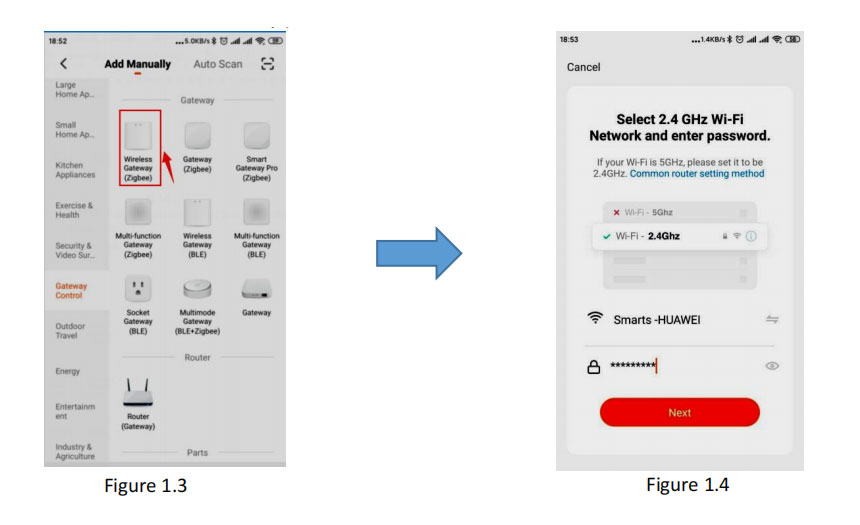 |
||||||||
|
Step 6: Reset the Zigbee Wireless device first according to the reset(1) Power on the Zigbee gateway. (see figure 1.6)Instruction (see figure 1.5) |
||||||||
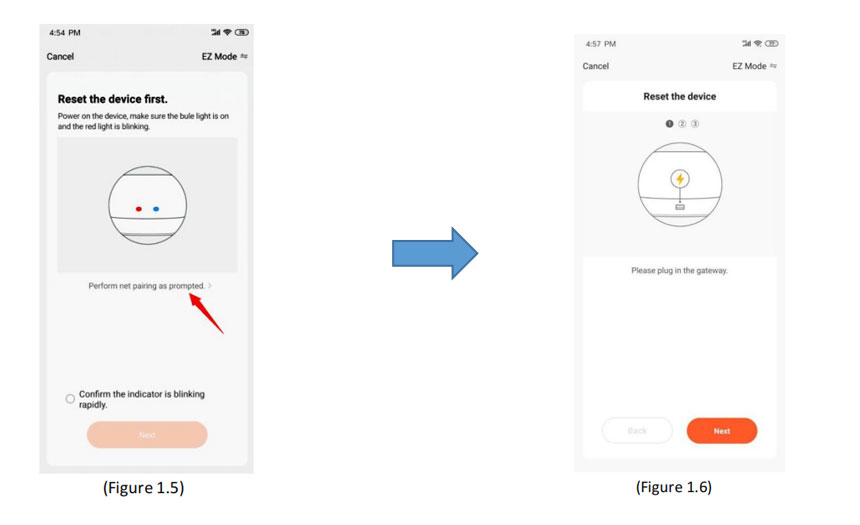 |
||||||||
|
2) Press the “reset” key 5 second. (see Figure 1.7) |
3) Pl. Confirm the “Red light” blinking quickly & “Blue light”always power on,then click “next” button to match the network.(see Figure 1.8)
|
|||||||
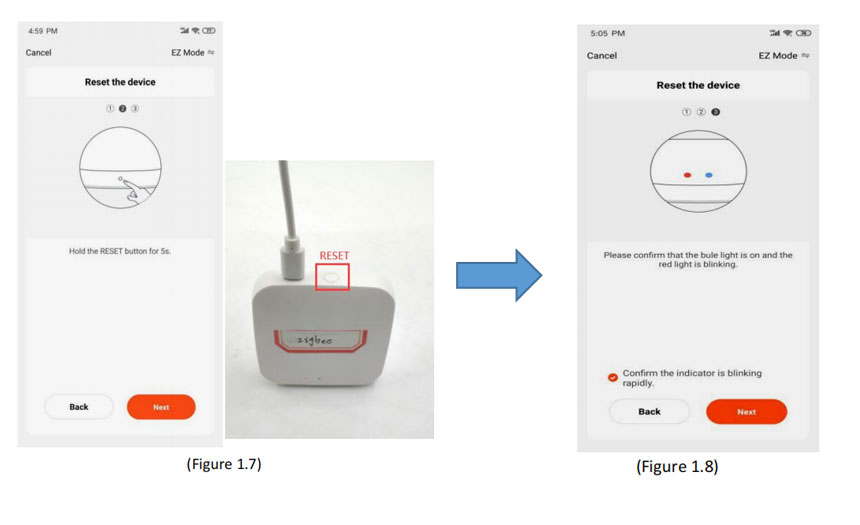 |
||||||||
|
3)If the Zigbee device matched well with the “Gateway control”APP, it needs to go through 3 steps: Scan devices - Register on Cloud - Initialize the device. (See figure 1.9)
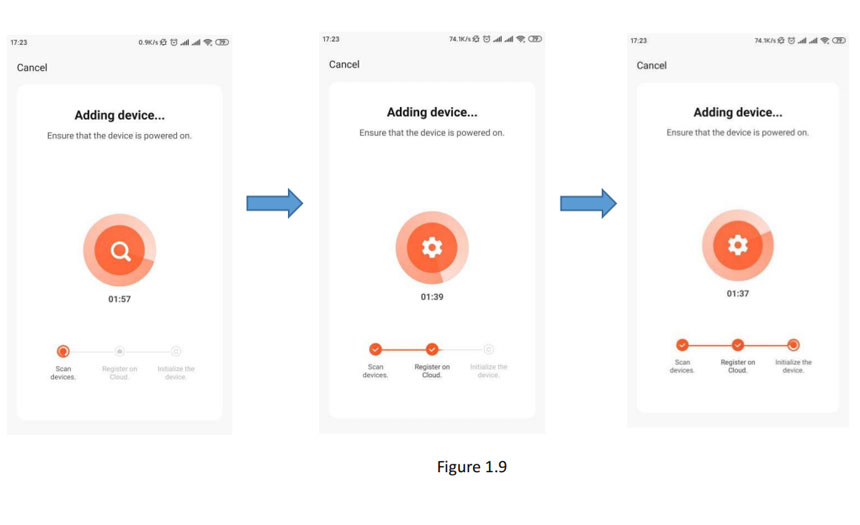 |
||||||||
|
Step 7: Click”Done” to enter Wireless smart Zigbee gateway and Click “Add subdevice” to create device. (see Figure 2.0) |
(1) Ensure the Zigbee dimmable power supply and the RGB
strip is well connected.(see Figure 2.1)
|
|||||||
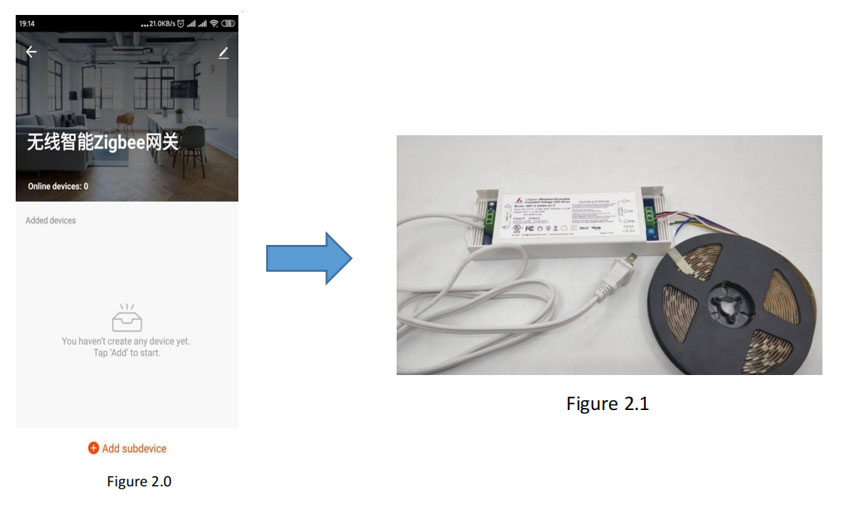 |
||||||||
|
(2)Power ON/OFF the zigbee dimmable LED power supply 3 times, to Reset the power supply, when the RGB light is blinking quickly,click (LED already blink) botton to discover nearby zigbee gateway device.(See Figure 2.2)
|
||||||||
|
(3) When Added successfully, pl. Click “Done” on the right corner.(See figure 2.3) |
Step 7: set the RGB lights from the APP Platform.
(See figure 2.4) |
|||||||
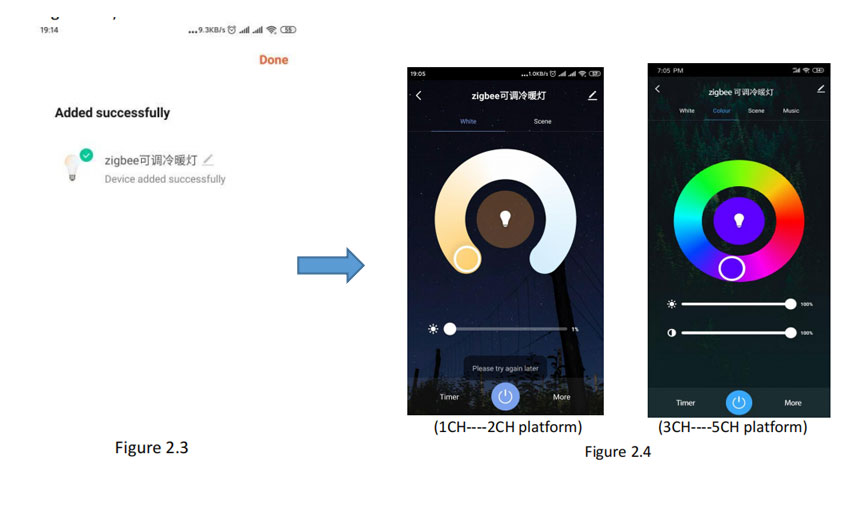 |
||||||||
|
Tip:when paired successfully, you can
remote control RGB lights.
|
Tip: APP platform will be changed by different color LED light you connected.
|
|||||||
|
Step 7: (1)click “White” to control two different color, adjust the LED brightness from 0~100%, timer & switch ON/OFF the LED.or Click on the “scene” interface to select the lighting effects in different scenes or click “Edit” & add new scenes. |
(2) If the Zigbee dimmable LED power can support multi-color controlling, Click the “colour” button to adjust colors. Clickon the “scene” to select the lighting effects; Click “Music”to set the lighting blinking as per the music rhythn.Switching ON/OFF the light directly by press the power button at the bottom.. (See Figure 2.5)
|
|||||||
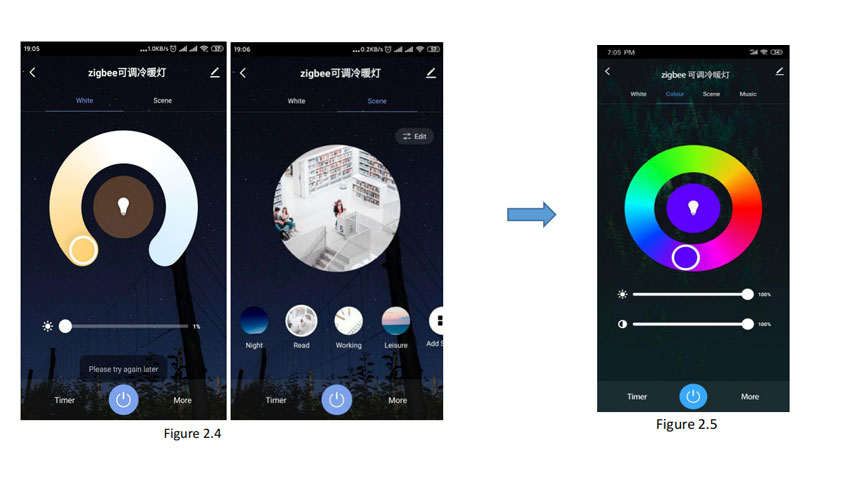 |
||||||||
|
(3)Click “More” to select more different timer function setting:
3.1) Schedule (Add different timer data to set ON/OFF time)
(see Figure 2.6)
|
3.2) Power on behavior.(see Figure 2.7)
(3 different Light status after power on available)
|
|||||||
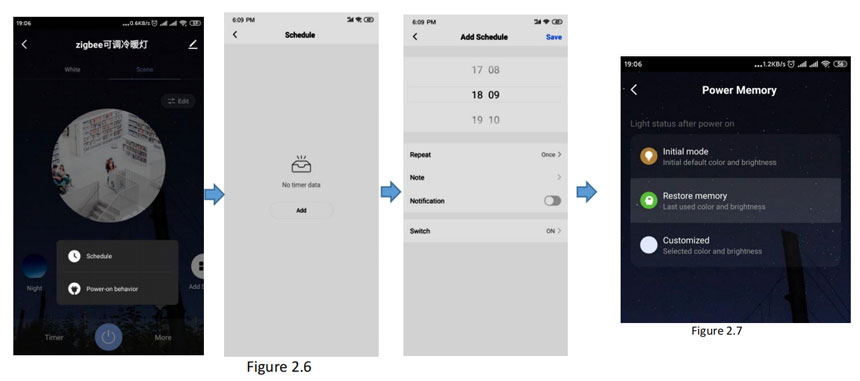 |
||||||||
|
How to set Zigbee dimming cotrolled by smarts speaker?
Step 1: Click the right up corner and enter the setting platform. (see figure 2.8)
|
||||||||
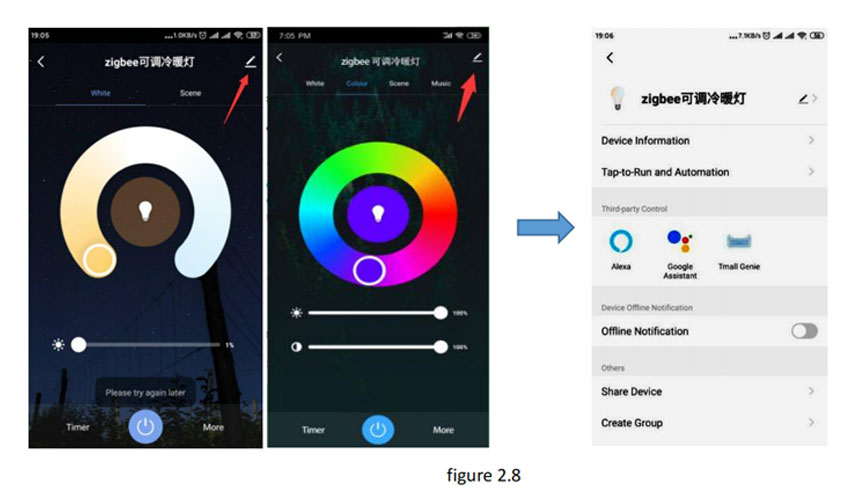 |
||||||||
|
Step 2:Select thire party control: Alexa, Google Assistant, Tmall Genie
1) Amazon Alexa smart speaker setting: (see figure 2.9)
|
2) Google Assistant smart speaker setting: (see figure 3.0)
|
|||||||
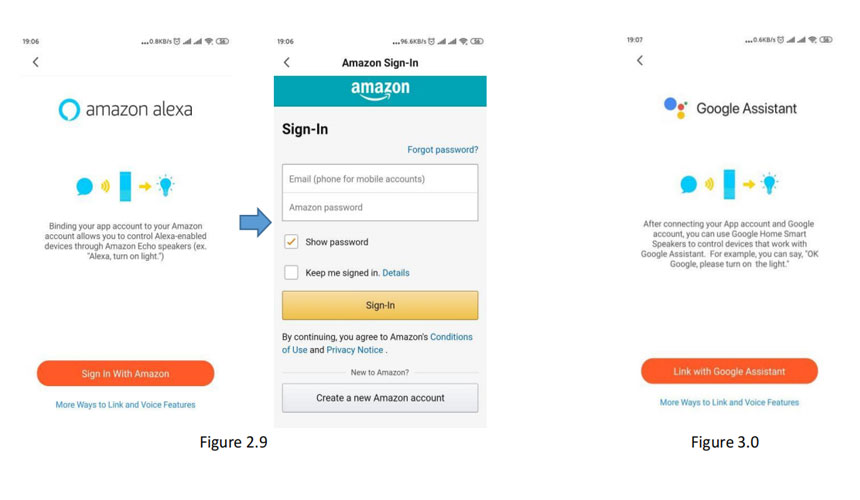 |
||||||||
|
Tip: When register to the third party and sign-in, you will realize the smart speaker to control the LED lights.
Note: 1) Pl. Don’t hesitate to contact us if you have any question.
2) For more wireless dimmable type LED drivers, pl. Login our Official website to know more about us.
www.swinpower.com or www.smartspower.com
|
||||||||
SMARTS
NO.178 Chang Xin Road, Huoju Industrial Zone Jiangnan Downtown Licheng Quanzhou, Fujian, 362000 China
Tel : +86 (595) 2286 3721
Whatsapp : +8613489577737
Email : info@swinpower.com
Teams : Zheng Steven
Collection Website:
